New release 2019.2
The new version of our Software suite is now available, discover all the new features of the 2019.2 release!
This new version focuses on improving the user experience and interfaces to ease their work with our software.
Main novelties on Patchwork 3D 2019.2
Rendering improvement
Thanks to the new flakes generator, you can now easily control the appearance of your model’s textures.
X-Rite’s AxF format is also in this new version, fully supported with the addition of Carpaint material support.
These new features improve the quality of the rendering, and give even more realism and conformity to your materials!


The new release 2019.2 also facilitates post-production work.
Patchwork 3D now supports transparent surfaces for snapshots with alpha.
It is now much easier to showcase your models in the environment of your choice!
Simplification of use

With the new Import/Export feature of camera animations in the editor, avoid repetitive tasks!
Record your camera animations and play them back as many times as you like with a single click!
Discover a new feature that improves your workflow.
Create, import, export, rename, delete your Béziers curves easily thanks to the editor available on our two interfaces Shaper and Matter.

You have now the option to replace your materials in Iray with mdl. materials or other materials from your library.
Select the materials that you want to replace or not, simply, and avoid rendering issues when switching from Open GL to Iray!

Post-production is also improved thanks to the possibility of configuring your post-process according to the relative size of your image.
There are no more problems with appearance changes between the viewport and the final rendering!
New features on Accel VR our visualization software
New features of Accel VR include simplifying its use and improving the user experience.
The software has a brand new interface to enhance user experience. The new features are found from the beginning, with a major change in the interface.
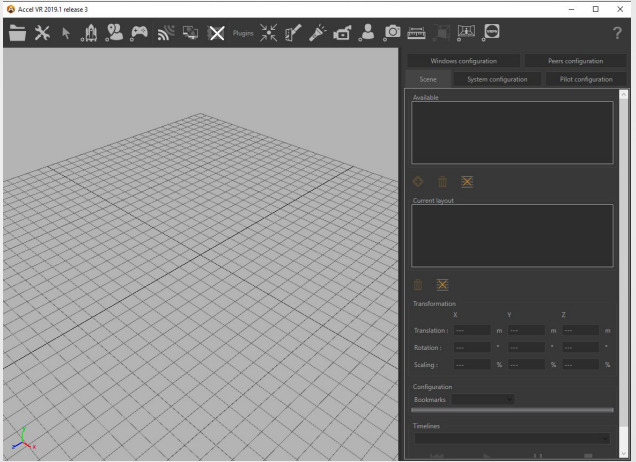

For a better experience within the software, you will also find the simplification for access to the different IUs, a standardization of the configuration IUs, a “full screen” mode…
In short, many modifications to increase your experience in our visualization software.

One of the biggest new features of Accel VR is the direct connection with Lumis 3D.
Find all your 3D models and import them to visualize them in virtual reality.
Also, the mannequin knows clear improvements, in tracking, in fluidity, which makes it possible to increase the ergonomics tests of your models.
You will no longer have any problems with project reviews and the feasibility of your products.

Accel VR 2019.2 now supports new interaction features.
More precisely, the Turntables feature, perfect for comparing and presenting your products.
It allows you to display several products or instances of different products on the same stage and to rotate them to see all their faces.

The new CAVE features also include “Targeted Navigation”.
You’ll be able to put a vertical axis to be positioned in the scene and rotated around it.
In that way, you could review and analyze your projects in depth.
Finally, anti-aliasing has been implemented to improve the user experience again.
Indeed, you will no longer have any problem with the serrations on your pilot screen in the event of a stop of the movement, the surrounding surfaces become perfectly smooth in order to avoid any inconvenience to the human eye.
Concerning Lumis 3D, the great novelty is the addition of the option to open P3D files with Patchwork Explorer Web (WebGL).
New features of Lumis 3D, sharing software
You will also find the integration in Apple’s Files application, for the iOS version.
